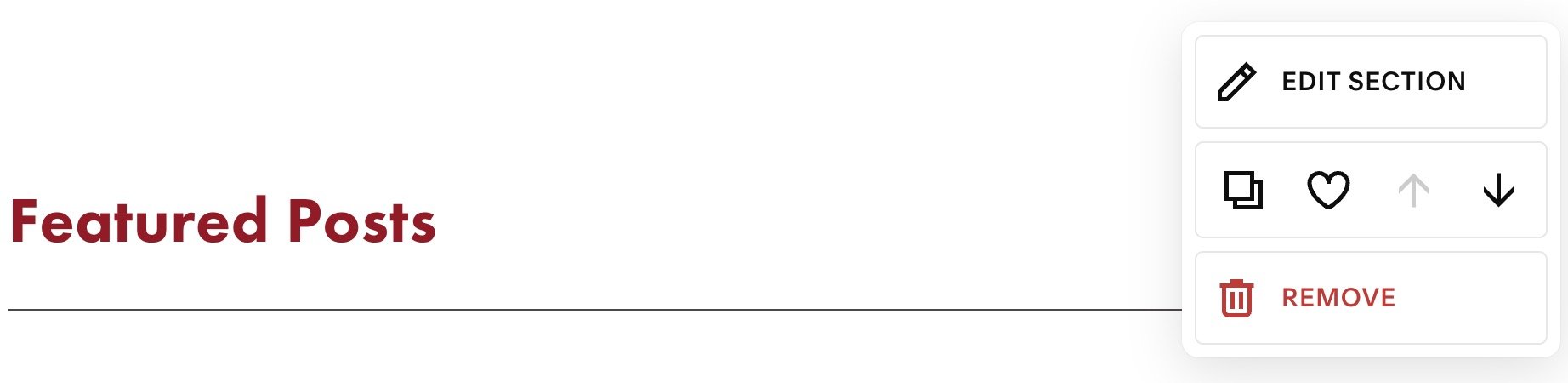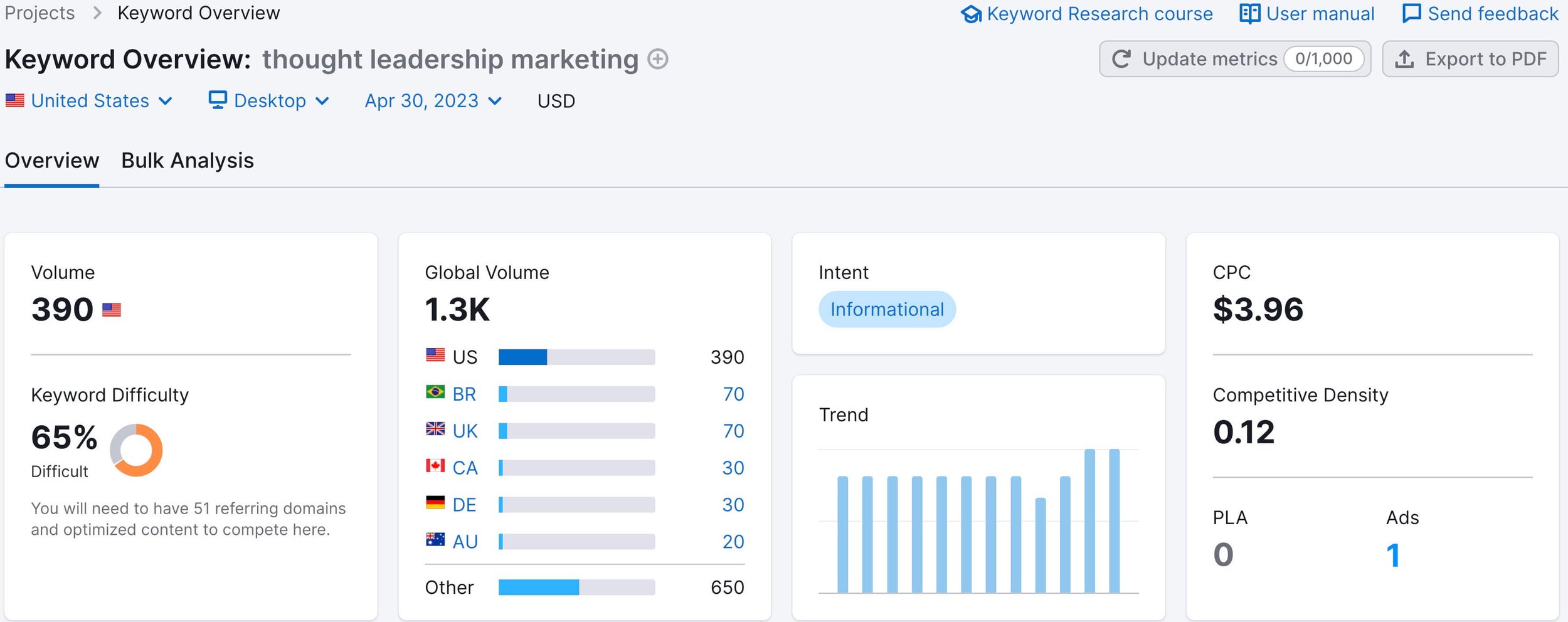How to Start a Blog and Make Money in 2023
The Glorious Company Team
Starting a blog is a phenomenal way to create content that you’re passionate about, which educates people in your niche. Eventually, you can turn this into an opportunity to make revenue. Running a blog is a popular activity for creatives and budding entrepreneurs from any background, who want more control over their lives and finances. If you want to learn how to start a blog, you’ve come to the right place.
Creating content for your blog has a low barrier to entry, which empowers you to get started with very low startup costs and no real technical skill. For the most part, it really takes an investment of your sweat equity, especially at the very beginning.
In our step-by-step tutorial, you’ll come away with all the knowledge you need to immediately pick your blog niche, choose a blogging platform, get the right hosting, ideate content, publish your blog posts, and promote your blog. After you’ve read our whole tutorial, you’ll know how to start a blog and make money with it.
Why Should You Start a Blog?
You may have a favorite blog or blogs that you already regularly read. You may have even heard how highly profitable blogging can be, but you’re not sure if it’s the right move for you. After all, you might be dissuaded by the time commitment, competition on the Internet, and the question of how to bring regular organic traffic in the form of readership to your blog.
So is starting a blog a good idea, and is it for you?
Ask yourself these questions:
Are you knowledgeable and passionate about a topic (whether from personal experience or what you’ve learned)?
Do you want to earn more revenue?
Do you have some time in your schedule that you can consistently free up?
Do you want to teach people how to do something in actionable tutorials?
Do you want to interact and network with people who have the same interests as you?
If you said yes to these questions, then blogging is for you.
Owning and operating a blog is a labor of love and a way for you to build your brand online.
What Is a Blog?
Think of a blog, short for weblog, as a single webpage, either as part of a website or standalone, which is regularly updated with business or personal content. This content is frequently informational in nature and can take the form of tutorials, guides, how-tos, listicles, roundups, or even just personal commentary. Blogs are also interactive and usually feature a comments section at the bottom, along with social sharing buttons that encourage blog visitors to share your content.
A blog requires a lot of organic traffic (your visitors) to be successful. This traffic represents the people who will read and share your blog posts and interact with your content. When you start to monetize your blog, you’ll need a good number of people to click on your affiliate links, buy your products, or hire you for your consulting services to make good income.
You’ll want to master search engine optimization or SEO, along with other strategies, for getting this all-important organic traffic to your blog, but more on that later on.
Step 1: Pick a Name and Niche for Your Blog
How to start a blog begins with picking a name for your new blog. It’s really the first thing to take care of on your blogging journey. You want it to be something memorable and punchy, but don’t overthink it. The most important thing is that your blog’s name stands out and relates in some way to your niche or industry.
For example, if you’re writing about content marketing, you probably wouldn’t name your blog The Razor’s Edge. Alternatively, you can always have your blog in your own name, which could be the case if you’re, say, a freelancer.
Whatever you choose, when you’ve picked your blog’s name, you need to make sure that it can be used as your blog domain.
Credit: Google Domains
To do this, check a domain name search tool like:
Simply enter the name you’re thinking of, and any of these tools will let you know if it’s already taken, along with the specific extension that’s in use or still available. Keep in mind that .com, .net, and .org extensions are the most popular, easiest to remember for your site visitors, and likely cost more than other varieties like .biz.
If the name you want is already taken, don’t fret. Try and come up with a variation or spin on your initial idea, or just go with a new name altogether. The key is not to get stuck here; the important thing is to decide on a name you can live with and want your brand to be known by and go from there.
Step 2: Get Your Blog Online
Now for the seminal part of how to start a blog: getting it online. This is the part of the process where you’ll select a specific blogging platform. Through this platform, you’ll not only publish your blog posts, but also optimize your content for SEO and manage the performance of each article. Here’s what you should consider.
Choose Your Blogging Platform
There are a number of blogging platforms from which to choose. Let’s look at the most popular ones:
Drupal is also for more advanced users as it’s best for developers. Weebly is ideal for bloggers who want to attach an ecommerce store to their site. Wix, while very friendly to beginners, tends to be short on features and doesn’t let you customize as well as the others.
We also can’t ignore the largest, by user base, of blogging options, which is WordPress. There are actually two WordPress sites: WordPress.org and WordPress.com. The former is for open-source software that requires you to do self-hosting while the latter is a platform that offers hosting. WordPress is the most customizable of all the options, yet it isn’t the friendliest to beginners or average people and requires a bit of coding knowhow.
On the other hand, Squarespace is your best bet if you’re looking for an efficient, all-in-one platform. We recommend Squarespace because it’s a well-rounded blogging platform that features built-in SEO tools, customizable templates, and a highly usable interface. Throw 24/7 customer support into the mix, and you have a user-friendly blogging platform.
What Are Your Web Hosting Options?
Web hosting services are companies that allow you to publish your blog to the Internet via the technology they provide. It’s their servers that actually host your blog for you and your site visitors, who access your blog on their browsers.
Many of these web hosts will require that you actually own your own domain if you want to host your blog with them. If you don’t have your own domain, you can purchase it from them. A domain is the address that you use to directly access a website. For example, for our content marketing agency, it’s thegloriouscompanyltd.com.
The blogging platforms mentioned above—except for WordPress.org, which is software that requires self-hosting— all offer their own hosting, so you get a blogging platform and hosting support with all of them, a crucial step in how to start a blog.
Since we use Squarespace at The Glorious Company, our actionable steps will focus on creating your account with Squarespace. Note that we’ll be referring to Squarespace 7.1 (the latest version) throughout this tutorial.
Create Your Account
Now, it’s time to create your account on Squarespace. Head on over to squarespace.com and click on “get started,” which will bring you to their template page. Look for a template that appeals to your sense of aesthetics, but also one that’s functional and practical.
Credit: Squarespace
Once you select a template, you’ll click through to the Create Account screen. Choose how you want to sign up with Squarespace. We recommend using your own email address, so you have a separate login for your blog.
Credit: Squarespace
Once you do, you’ll see the Squarespace editor. This is where you’ll build out your blog (and your entire website, should you choose to add a full-fledged website to your blog for things like running your own digital marketing agency or an ecommerce store).
At the time of this writing, Squarespace is offering a free, 14-day trial. After that, you’ll have to choose a plan. Squarespace has four, distinct plans from which to choose:
Personal — $16 per month (annual plan)
Business — $23 per month (annual plan)
Basic (Commerce) — $27 per month (annual plan)
Advanced (Commerce) — $49 per month (annual plan)
The good news is that you’ll get a free, custom domain for one year when you purchase a yearly plan. Squarespace also includes its own domain name search tool, so you can find an available domain name that you like and suits your branding.
This means you won’t have to deal with the extra step of first getting a web host before you start to build out and design your blog—everything is included in this all-in-one platform. Contrast that with WordPress, as one example, where you have to first get hosting from a provider like Bluehost and then head over to WordPress.org to build out your blog.
Squarespace simply takes fewer steps, making the process easier on you and empowering you to start a blog and make money faster.
Step 3: Design and Customize Your Blog
Okay, here’s the fun part (not like the previous steps weren’t enjoyable, right?). You get to dive into the trenches and get your hands dirty by making your blog look exactly the way you want it to. As you understand more about how to start a blog, you’ll realize that Squarespace is a user-friendly platform that takes the hassle out of blog-content creation. Designing and customizing your blog is so straightforward that you’ll succeed in publishing your blog live on the Internet in no time.
What Is a Content Management System (CMS)?
Let’s familiarize ourselves with some basic and necessary terminology as you proceed on your journey of starting a blog. A content management system or CMS is software that lets you create and modify website content like text, images, and other files to your specifications. Squarespace is a CMS because it empowers you to have control over how you format your blog, letting you customize its fonts, colors, and images, so you can make it more readable and inviting to your audience. You have a number of templates from which to pick, helping you streamline your design.
Credit: Squarespace
This all-in-one approach by Squarespace—hosting and design available at your fingertips—is why it’s one of the most popular platforms around today.
Before we start, you need to know that there are two crucial parts to how Squarespace organizes blogs:
1) Blog page — This is what Squarespace calls your main blog. It’s the landing page that people will see when they navigate to the blog on your site, click through to it from organic search, or directly land on it from a referral link. The blog page will organize all of your blog posts in either a list or grid, all depending on your site. Clicking on the title of a blog post or its featured image will open the post in its own page. If you want, it’s possible have numerous blog pages on your site. It’s not uncommon for sites to take this approach if it makes sense, such as businesses that serve numerous niches as part of their overall audience. Hubspot’s blog is a shining example of this because they split their blog into marketing, sales, and service sections.
2) Blog post — A blog post is what you add to your main blog page to create the content for your blog. Think of a blog post as a sub-page or subset of your actual blog. You should add as many topical blog posts to your blog as you can; doing so will greatly help your SEO, as you’ll drive in more organic traffic and rank for more organic keywords if you regularly publish high-quality content that your competitors aren’t producing on their blogs. For instance, if you’re curating a blog about content marketing, one of your blog posts could be about defining and exploring what content marketing is about.
Now that you understand this crucial difference, you’re ready to go.
How to Set Up Your Blog in Squarespace
Start your blog by going to your home menu in your Squarespace dashboard and clicking on Pages. Then, click on the Plus (+) icon (next to Main Navigation) to open a dropdown menu. Scroll down and select Blog, under Collections.
Credit: Squarespace
A new menu will pop up. Here, you’ll be able to choose the layout of your blog, which you can always change later on if you want. It’s not a theme, per se, but you can control how you want your blog to appear to your site visitors and readers. You have a few choices, such as:
Single-column blog design — This is a stacked layout characterized by featured images that show up over post titles, and other metadata, within a single column.
Grid blog design — This layout is characterized by a uniform grouping of rows and columns, achieved by a fixed image aspect ratio.
Masonry blog design — A masonry layout is a grid layout characterized by rows and columns that have a mosaic appearance. This is achieved by the featured image aspect ratio not being cropped. Depending on the device your audience uses to access your blog, the featured images might look out of chronological order for best fit.
Side-by-side blog design — This is another stacked layout characterized by featured images showing up next to the post titles, as well as other metadata, on a fixed side.
Side-by-side blog design (alternating) — This layout is similar to the side-by-side layout, but with a notable difference. Here, the featured images will show up next to your post titles, and other metadata, but on alternating sides.
Credit: Squarespace
Once you make your decision, you’ll be prompted to enter a name for your blog page, which you can always change later on if you change your mind. We suggest you pick a name that is easy to remember. As we mentioned earlier, it should be something that relates to your niche or industry. If we were brainstorming how to start a blog for free and make it about online marketing, we might title it something like SEO Attack — Online Marketing for Newbies.
You can also control the look and layout of your new blog. Remember that all of our actionable tips here refer to the newest version of Squarespace, 7.1.
If you’d like to change your blog layout at any time, click on Edit on your blog page, hover your cursor to the middle of the page, and then click on the Pencil icon next to Edit Section.
Credit: Squarespace
Each time you make a change to your blog page layout, all of your blog pages using the same layout will be affected. Every change you make to an existing layout will be saved once you switch to a new layout. If you’d like to go back to the prior layout, your settings are going to be restored if you didn’t edit that layout on another blog page. If you’d like to see the full content of each of your blog posts, be sure to select the single-column layout and pick Full Post for your Content Display.
Once you’ve decided on your blog layout, you have a slew of formatting options to customize. These are contained within the same Format tab that you accessed after you clicked on the Pencil icon next to Edit Section. Some formatting options won’t be available to you, though. For instance, if you chose the grid or masonry layouts, then you’ll have column settings to deal with.
Here’s just a sample of what you can format on your blog:
Width — Play around with the padding on the left and right of your content.
Columns — Choose from 2, 3, or 4 columns (if you chose the grid or masonry layout).
Horizontal spacing — Control your horizontal spacing (for grid and masonry layouts only).
Vertical spacing — Control your vertical spacing.
Image placement — Decide if you want the featured image on top of or under the post titles and metadata.
Aspect ratio — Establish a set shape for your featured images.
Image spacing — Control the spacing between images.
Text alignment — Align your copy or text to be left, right, or in the center.
Image text alignment — Align your copy or text such that the top, middle, or bottom of your featured image is on side-by-side layouts.
Excerpt — Choose to show or hide any excerpts. You can add excerpts in each blog post's settings.
Read more link — Tell your readers that there's more content after the excerpt.
Title spacing — Determine the spacing in between the excerpt and post title.
Text content width — Establish the width of the text content for both your grid and masonry layouts.
Read more spacing — Control spacing for the excerpt and Read More link.
Meta position — Choose whether you want to put the metadata on top of the text content or below the excerpt.
Primary meta data — Prioritize which metadata you want to show first. Pick from Categories, Date, Author, or None. Your site language determines whether it shows as MM/DD/YY or DD/MM/YY.
Secondary meta data — Decide which metadata you want to show secondarily. Your options are identical to your primary metadata.
Meta spacing — Establish the spacing in between your post title and the metadata.
Delimiter — Choose how you want to divide your primary and secondary metadata.
Content display — This applies to the single-column layout. Set which text content shows up with the blog post. Select among Title Only, Excerpt, or Full Post. You can also add excerpts in every post's settings.
Besides these options, you can control elements like the number of blog posts you want per page on your blog. The range is from 1 to 20. If you publish more posts than the upper limit you selected per page, pagination—links like “next” or “previous” or numbers—will come into play. Pagination links at the bottom of your blog page display for both older and newer posts.
Credit: Squarespace
You also have control over featured images that show up on the landing page for every blog post, along with the fonts you can set for the titles of posts, their metadata, excerpts, Read More links, and pagination links.
As you can see, there’s a multitude of options for you when customizing and designing your blog in Squarespace. All this takes place within the context of everything still being easy and accessible, one of the true strengths of this platform.
Now that you can adjust your blog page the way you see fit, we’ll move on to creating and posting your blog posts.
Step 4: Write a New Blog Post and Publish
Each time you write and publish a new post, you enjoy complete control over the entire process within Squarespace. You’re beginning to see a pattern here, hopefully: Squarespace gets out of your way and gives you the tools to create the content you want. It doesn’t get more straightforward than this, which is why we like the platform for content creation.
You can definitely write your own content. In fact, we encourage it! However, if you feel like you need support or want to outsource your content creation to increase the rate at which you publish high-value blog posts, feel free to contact us at The Glorious Company for all your comprehensive blogging solutions. Our copywriting agency is staffed with seasoned wordsmiths who harness research and SEO to craft content your customers and clients want to read.
If you do write your own blog posts, you’ll be using Squarespace’s classic editor for creating blog posts.
There are only three steps involved:
1. Click on the + icon within your blog page panel.
2. Start with your title. In the field marked “Enter a post title,” create a title for your blog post. The character limit for titles is 200 characters.
Credit: Squarespace
3. Then, add text or copy to your post by adding text blocks by clicking an insert point (the + icon). Text blocks are how you add content, such as text, to your site in Squarespace.
But before you even begin writing your copy, you need to take a step back and plan the actual content of your blog post, so that it becomes a well-thought-out piece of your broader content strategy. This is super-crucial since you’re interested in how to start a blog and make money. Blog posts that are topic clusters, feed into pillar pages, and belong to a greater strategy about educating your readers in detail in a hot niche build your credibility and authority. This helps you greatly if you want to become an affiliate marketer, generate leads for your agency, or sell products through your blog.
With all this in mind, let’s look at planning your content.
Brainstorming Your Blog Content
If you’re passionate about your niche or industry, then you’ll likely already have a plethora of topics that you’re dying to write about! That’s all fine and well (and you can certainly just publish content for enjoyment’s sake), but if you really want to monetize your blog, you need to ensure that your chosen topics have resonance based on what’s already published on the Internet. And the tool to help you do that is Semrush.
If you haven’t heard of Semrush before, let’s fill you in: It’s an SEO software suite that features a slew of tools dedicated to keyword research, competitor analysis, and online ranking data for websites. In short, it’s a deep set of tools that helps you figure out what content topics for your blog have the best chance of ranking highly in Google’s SERPs.
Remember, you’ll want to create content with a deep sense of purpose, with the aim of always ranking as highly as you possibly can on Google and other search engines. The higher you rank, the more organic traffic you’ll drive to your site, and the more conversions you’ll have. Conversions are anything from somebody signing up for your email newsletter to making an outright purchase from you or contacting you to inquire about your freelancing or contracting services. So you definitely want to aim for higher rankings when you ideate content!
There are other tools that help you do the same thing, such as:
Since we use Semrush at The Glorious Company, we’ll focus on Semrush.
Note that Semrush has two types of free versions: You can simply sign up for a free account, which has a very limited feature set, or you can start a free, 7-day trial of two of its paid plans, Pro or Guru. After 7 days, unless you cancel, you’ll be charged for the paid plan.
The paid tiers break down like this:
Pro — $119.95 USD per month
Guru — $229.95 USD per month
Business — $449.95 USD per month
If you’re just starting out and want to get organic traffic to your blog, and not running an actual digital agency, then Pro is more than enough for you, especially for doing competitor keyword research. Keyword research will be the basis for figuring out what keywords to base your content and articles on. If you want some extra help to generate ideas for topics to write about on your blog, then you’ll have to upgrade to Guru.
Topic Research
As you learn how to start a blog, you’ll find you can generate ideas for topics on your blog in one of two ways:
See what blogs in your niche are already writing about
Consult tools like Semrush for ideas
You can even combine both methods if you’re feeling really ambitious and want an even bigger, clearer picture.
If you do use Semrush, you’ll use the handy Topic Research tool within their platform.
Credit: Semrush
Suppose your blog is about digital marketing and you’re writing a blog post about digital marketing thought leadership. By entering “digital marketing thought leadership” into its Topic Research tool, you can get a sense of how great the resonance is for articles of this type already published on the Internet. If the resonance—or the number of backlinks an existing, published article already has—is high, you know that it’s an in-demand topic to write about. It’s as straightforward as that. You’ll see the resonance rating by hovering your cursor over the bullhorn icon:
Green means high resonance
Dark blue means normal resonance
Light blue means medium resonance
Gray outline means low resonance
Once you know what topics and related topics have good resonance, such as our example of thought leadership in digital marketing, then you can ideate your blog post around these in-demand topics.
Keyword Research
Simultaneously, you need to think about the keywords or keyword phrases—and their related variations—that you want to build your blog post around. Remember, you’re not only striving to write a highly in-depth and authoritative piece of content that’s readable and grips your audience. You’re also aiming to drive in your audience from organic search, and the way to do that is to optimize your blog post for specific keywords that are relevant to your content.
There are various keyword tools for this task. Here’s a short list:
As before, we’ll use Semrush since that’s our default platform for SEO.
Let’s go back to our example post where we would be writing about thought leadership in the digital marketing industry. We’ve already established that such a topic has good resonance, so we know that’s going to be our topic. But what keywords should we optimize that post for, so that we have a chance of ranking highly on the SERPs, driving in more organic traffic to our blog, and raising our brand awareness?
Let’s stick with our topic of “digital marketing thought leadership.” That in and of itself could be a long-tail keyword for our prospective post. Checking in Semrush’s Keyword Overview tool, we see that it has promise, although its overall search volume is a bit light. Yet it’s a start!
Credit: Semrush
Going off of this initial phrase, we notice that a related phrase that pops up in Semrush is “thought leadership marketing.” Checking in Keyword Research, we see that its search volume is much greater, and its monthly traffic potential is quite good, too. Alright, this is our phrase!
Credit: Semrush
For our example, we could use “thought leadership marketing” as our primary keyword and “digital marketing thought leadership” as our secondary keyword. Our goal is to use these keywords a few times in an organic, readable, and relevant way throughout the body copy of the blog post. This will help inform Google’s algorithms that our post will be about this topic.
Now that you have your keywords established, it’s time to develop your content for your post, too. Devise a content strategy before you begin writing. When it comes to crafting the content in your post, it pays to literally research what the top results for your keyword or keyword phrase of choice are including in their content on the SERPs. Not only should you cover what they touch on in your post, but also aim to outdo what they’re writing about. You do this by including original opinions, research, and fresher or more up-to-date information in your post. It’s called the Skyscraper Technique, and it really works.
Types of Blog Posts
Consider that you have a slew of options when deciding on what type of blog post to create and publish. You’ve likely noticed that there are numerous ways to approach blog posts. As you start your blog, it makes sense to vary the type of posts that you publish and share with your audience. Doing so lets them know that you’re not a one-trick pony and have greater depth in your blogging arsenal.
Here are just some of the most popular styles of blog posts that you can consider for your blog:
How-tos — As the name implies, this is a deep-dive walkthrough of a specific topic, where you show your readers step-by-step how to accomplish something. This blog post that you’re reading right now is the perfect example of such a tutorial.
Listicles — Listicles are another popular form of blog post. They are essentially roundups of the best tools, strategies, influencers, etc., based around a specific niche.
Articles — One of the most common forms of content you’ll encounter, articles are anything from pieces that cover any specific topic to actual news articles covering current events.
Pillar pages — A newer type of blog post, a pillar page is a very long-form piece of content where you broadly cover many aspects of a complex subject, short of like a general guide to something, which sets up your topic clusters.
Topic clusters — These are shorter, though more in-depth, articles that each in turn cover a specific, singular topic covered in the broader pillar page.
Case studies — Case studies are narratives that show how a brand’s product or service solved a problem that a customer or client was experiencing.
Reviews — You can review a specific product or service that you’re experienced with to help your audience make an informed buying decision.
Comparisons — Somewhat similar to reviews, comparisons are more in-depth in that they take two similar products or services and then delve into their respective pros and cons, with one coming out on top.
Keep in mind that you also need a way to organize and keep track of your blog posts.
Editorial Calendar
That’s where an editorial calendar comes into play. An editorial calendar is where you keep track of what’s been published on your blog and any future posts that you have in the pipeline. This handy tool makes sure that you succeed in pushing your blog posts out and avoid confusion about what’s been published, what you’re working on, and what’s slated to be published at a future date.
An editorial calendar is ultra-easy to set up. All you really need is Google Sheets, in which you can create your tracker. Simply title several columns in an appropriate way, such as:
Blog title
Status
Outline
Draft Doc
Outline Due Date
Draft Due Date
Publish Date
Live Link (once published)
Your column titles don’t have to be exactly like this, but hopefully this’ll give you an idea of the workflow that your editorial calendar should help you keep track of. It’s that straightforward.
Frequency of Posting Blog Content
One of the most common questions people ask in addition to how to start a blog is how often should I publish new blog posts? While your publishing schedule will vary based on the amount of time you have available per week to attend to your blog, one thing’s for sure: The more, the better. The more blog posts you publish, the more you’ll rank for more organic keywords and the more organic traffic you’ll succeed in driving to your blog from top of the funnel organic search.
So how many blog posts exactly, then?
According to Hubspot, there are two considerations: if you’re publishing for organic traffic or if you’re publishing for brand awareness.
If it’s for organic traffic, you should be publishing new blog posts:
3 to 4 times per week for small blogs
4 to 5 times per week for large blogs
If your goal is to raise brand awareness, you can back off the throttle a bit and publish new blog posts:
1 to 2 times per week for small blogs
3 to 4 times per week for large blogs
Doing the math, over the course of a month, you’re going to average about 4 to 20 new blog posts, depending on which goal you’re striving for.
The key takeaway here is that, to get more people to become aware of your blog and to maximize your organic search performance, you need to be publishing new blog posts frequently every week and month, especially at the beginning, when you’re just starting a blog.
Image Resources for Your Blog
Another important factor to keep in mind for each post is where you get your images from. Images are essential in each post because they:
Break up the copy or text, making it more readable and digestible to your audience
Illustrate the big takeaways of the information in a visual way
Also help optimize your SEO performance (via captions, image file names, and ALT text)
Since images are therefore vital to both the user experience (UX) of your blog as well as its SEO, you need to find accessible repositories for images. You’re in luck because there are loads of free stock-photo sites on the Internet. Stock-photo sites feature images by photographers who allow you to use their images for free, with very few conditions or none at all. Always check the fine print on the sites, but in general, some of the best, free stock-photo sites with the largest selections are:
Now, if you have the budget for it, or just want to dazzle your readers a bit more, you can always pay for images on your blog, but this isn’t really necessary. However, if you like to go this route, here are a few websites with fine-quality paid photos:
Steer clear of cheesy stock photos that look disingenuous or are overused in many places across the web, though. Your readers will figure this out, and it’ll lend your blog a superficial feel. Instead, spend some time to hunt for blog images that are relevant to your articles and convey a feeling of sincerity. The quality in your final product will be obvious.
Additional Customizations Within Squarespace
Once you’ve brainstormed your post’s content strategy and added text and images, there are additional ways you can further refine your creation.
For starters, you can always go back and easily edit your existing post with a click of the Edit button. When you’re happy with your edits, simply hover on Done and then click on Save to finalize everything.
You also have control over your post’s settings. Examples of settings you can edit are your post tags, categories, featured images, and comments. To change any of these, head to your blog page panel, hover on your post and click on Settings. Go through the tabs and click on them to edit your Settings. When you’re happy with your changes, just click on Save.
Besides all this, Squarespace lets you customize the following aspects of your blog post, giving you control down to the smallest detail:
Credit: Squarespace
Excerpts that preview your blog post
The URL slug
The author
The source URL
The option to set a blog post as your featured post
Enabling or disabling comments
The publication status
The SEO title and meta description
The social image (what image you want to display when sharing your blog post on social media)
If your blog post is automatically shared on social media upon publication
The option to repurpose your blog post as an email campaign
The corresponding location in the address field
When you’re finally ready to publish your blog post after all these considerations…congrats! You’re on your way to sharing your content with your audience on the Internet. Squarespace is so thorough that you even have numerous options when it comes to publishing your post:
You can choose to simply save your post and save it as a draft, in case you want to go back and tweak it with more content.
You can go ahead and publish your post as a public blog post if you’re happy with it and you’ve proofread it.
You can schedule your blog post to publish at a future date. This is helpful if you’ve established a cadence for regularly publishing content on your blog and want to schedule a certain number of blog posts per week or month.
If you’ve grown your blog to the point where you have a team publishing posts for you, you can also put aside your post for review by your editor or other collaborator.
At this point, you’ve come a long way: You’ve set up your blog by naming it, figured out hosting, and got it online. Now comes the next healthy challenge that’s a huge opportunity for you since you want to understand how to start a blog and make money with it. Before you can earn money with your blog, you have to advertise it, and that’s what we’ll cover in the next section.
Step 5: Market Your Blog
The crucial part of making money with your blog is driving a lot of organic traffic to it, along with getting it to rank for a boatload of organic keywords. Without ranking for numerous, highly searched keywords, your blog and its blog posts won’t be able to drive in the necessary traffic for you monetize it. That’s why it’s so critical that you master how to market your blog. At the same time that you’re publishing high-quality content that your readers won’t find anywhere else on the Internet, you should also be marketing your blog consistently.
There are several strategies you can take to bring your blog to the attention of a larger audience.
Guest Blogging
Guest blogging is when you write an article for free for another website, geared toward the interests of its audience. This is done to position yourself as an expert in your niche and generate brand awareness about you and your blog. Ideally, you’d want this website to be related to your industry, too. For example, if your blog is about content marketing, try to see if you can land a guest post for Content Marketing Institute. If your blog is about online marketing try landing a guest post for Wordstream.
Guest blogging won’t only make more people aware of your blog, but it’ll also send some powerful link juice (the ranking power of a link) back to your site if you can get a backlink in your author bio. This will help the SEO of your site and help you rank higher in the SERPs or search engine results pages. This is definitely a strategy to replicate numerous times over, so you get the brand awareness and the ranking power of new backlinks to your blog.
Social Media
While social media isn’t a ranking factor for SEO, it will help your blog in a number of ways:
You get more brand awareness — The more people share your blog content on social, the more people become aware of your brand.
You get more traffic and visits — With more people sharing your blog content on social, there will be more people who land on your website.
You get more backlinks — The more people share your blog content, the more some will find it good enough to link back to.
The long and short of it is that a dedicated social-media strategy will put your blog in front of a new audience and shore up a dedicated source of readership.
When pursuing this social strategy, understand that there are numerous channels available to you:
Twitter
Tik Tok
Instagram
Facebook
LinkedIn
YouTube
It’s in your best bet to cultivate a following on as many as possible and share your blog content with the audiences there. Different people use different social sites and apps, so there’s definitely a benefit in using various social outlets. For example, Tik Tok is geared toward a younger adult audience while LinkedIn has more of a business focus.
Credit: YouTube
YouTube in and of itself presents an opportunity to do something very unique in your blog marketing aspirations: Create videos that are more engaging and interactive than a mere Facebook or Instagram post. Plus, YouTube is the world’s 2nd-biggest search engine (after Google), giving you access to another massive source of rich, organic traffic to direct to your blog. Also, creating videos is an enjoyable challenge if you’re new to that format.
Dedicate a bit of time each week to social marketing, and reap the rewards of generating a whole, new audience for your blog.
Online Communities and Forums
Online communities and forums are a wellspring of information and support for specific niches. They can also double as a way of effectively raising brand awareness of your blog. Of course, it’s vital not to spam these places with self-serving promotions of your blog. Rather, you have to actively partake in the discussions in these places, offering answers and suggestions for other people and asking relevant questions. It’s about building trust…which in turn builds credibility for your blog.
In time, due to your participation, you’ll be seen as an authoritative and reliable source of information within these communities and forums. This social proof can carry over to your blog.
Credit: LinkedIn
There are quite a few places online where you can find communities and forums tailored to specific niches and verticals. Facebook Groups are an example of this, as are LinkedIn Groups. Take the time to look around on either platform to discover groups that are tailored to your blog’s niche.
In the content marketing and related niches, here are some top Facebook Groups that are worth your time:
Here are some top LinkedIn Groups for content marketing:
Beyond Facebook and LinkedIn, you can also search for communities on Reddit and seek answers and network on Quora.
Networking With Fellow Bloggers in Your Niche
One of the most overlooked—though easy and accessible—forms of promotion is forming relationships with bloggers in your own industry. Simply put, this is where you reach out to bloggers who have authored content that you find useful and relevant to your own blog content.
Content that you find useful is content that you will likely refer to in your own blog posts. When you do this, externally link to this content and then contact the blogger or business behind the article to let them know that you found value in their work. Tell them that you’d appreciate it if they shared your blog post (since it also works as a form of promotion for them), but, if not, that you’re pleased to still keep sharing their content, which you find helpful for your audience.
This sort of reciprocity hits on one of Cialdini’s most famous principles of persuasion. As a result, this makes this tactic a powerful and direct way of building contacts and getting more traction for your blog early on. If you’re struggling with how to start a blog and promote it, this method is definitely one of the approaches to try right out of the gate, when your blog is just getting started.
Email Newsletter
An email newsletter is something you’ll want to try as soon as you have at least a small audience. Contrary to popular belief, you’re not limited to promoting your blog just to new audiences. Your built-in audience of people who are already visiting your blog are uniquely qualified to become even stronger readers, purchasers, and supporters of you and your brand.
There are different levels of engagement with your blog. Let’s say that most of your audience simply reads your blog posts, but they don’t do so regularly. Having them subscribe to your email list ensures that they receive an email each time you publish a new post. This naturally increases their reading engagement.
In another scenario, let’s say that you begin selling your own products through your blog; this can be anything from a course to a subscription. Sending your readers email updates when you launch a new product will also help increase your revenue…while continuing the earlier mission of keeping your readers engaged.
We can’t stress enough how nurturing your existing readers in this way is key to building more engagement and revenue for your blog. If you’re serious about how to start a blog and make money, then you’ll make email newsletters a priority.
For starters, choose email marketing software that’s accessible and has a low barrier to entry. There are many great options in the marketplace, with many of them providing their SaaS services for free if you don’t go beyond a certain contact or send limit. When you’re just starting to build your email list, these services are ideal because you can get started with no upfront cost.
Here are some of the best ones:
Mailchimp — It’s free if you don’t go beyond 1000 email sends per month to 500 contacts.
Sendinblue — It’s free each month if you don’t go beyond 300 emails per day to an unlimited number of contacts.
ConvertKit — It’s free each month if you don’t go over 300 subscribers.
AWeber — It’s free per month if you don’t go over 500 subscribers.
Make your email newsletters short and to the point, with punchy copy and an interesting hook for your subscribers. This will help with opens and the click-through rate of getting them to take the action you want.
Then, ensure that your readers experience no friction in the signup process. You’ll want to add big, easy-to-see-and-click, call to action buttons for your newsletter signup on your blog. Keep your subscribers engaged by sending them newsletters on a regular basis, at least once a week.
Enable Blog Comments and Engage With Your Readers
This is a really easy win and takes no time at all. Foster a community on your blog that’s interactive—where you answer and address comments left for you by your readers. This level of interactivity doesn’t only encourage those who left comments to continue visiting your blog and reading your upcoming posts, but it also encourages those who are actively reading the comments below your blog post to spend more time on your blog, read more posts, and maybe even leave a comment themselves.
Engaging with your readers is something you’ll only likely be able to do later on, though, as your blog gains traction, organic traffic, and more readers. Still, even from the very get go, it’s vital to remember that this accessible approach should be a high priority for you…as soon as you get a notification from your CMS (content management system) that a reader has left a comment for you.
You’ve worked so hard to create high-value content. Now that people are actually acknowledging that by giving you feedback, don’t disappoint them. Return the favor in kind with thoughtful responses, and watch your engagement only continue to grow.
Step 6: Monetize Your Blog
Figuring out how to start a blog and make money from it is the pinnacle of your blog journey. While it’s nice to share your knowhow and expertise, it’s even nicer to earn revenue while doing so. In this section, we’ll cover some of the most direct ways you can make money from your blog.
There are several ways to do so, each with their own unique pathways.
Affiliate Marketing
Affiliate marketing has increased in popularity over the last several years. It’s where you earn a commission from a brand, after you sign up for their affiliate program, by promoting their product or service on your blog, via external links. You earn that commission every time one of your readers on your blog clicks an affiliate link and makes a purchase from that brand’s website.
Credit: Clickbank
One of the biggest strengths of affiliate marketing is the passive income that you can, over time, generate for your blog. The small downside is it can take a while to generate this, with estimates ranging from two to three months to six months and even longer. Always remember that a host of different factors make these guidelines only, such as:
Your affiliate niche
How much time and effort you put into your monetization
How well you’ve optimized your website for SEO
Whether you give up too early
You’ll also need a lot of organic traffic to make this work, so before you focus on signing up for affiliate programs, you should really build a lot of consistent, monthly organic traffic to your blog. You achieve this by writing numerous blog posts, as part of a carefully planned content strategy, that deliver informational value to your readers, rank highly on the SERPs, and thereby drive in organic traffic by ranking for plenty of organic keywords in your niche.
With affiliate marketing, it’s always considered good etiquette to disclose any relationship you have with affiliates if you’re including affiliate links within your content.
Ads on Your Blog
Another way to monetize your blog is by putting ads on your blog. Now Squarespace is unique because it doesn’t feature a native advertising option like, say, WordPress, which has numerous plugins for this purpose. However, you can still run ads on your Squarespace blog if you’d like to go this route for making money on your blog.
The workaround here is to use a third-party advertising option like Google AdSense, which is one of the biggest and most widely used platforms. In short, to make this work, you’ll have to sign up with AdSense and then paste the code you’ll get from it into code blocks. To make sense of this—and for some detailed instructions—check out Squarespace’s own mini-tutorial on placing advertisements on your Squarespace site.
Offer Sponsored Content
Offering sponsored content is best if you have a sizable audience that regularly visits your blog. Notice a pattern here? Quite a few of these monetization strategies when you start a blog depend on having a decent-sized audience to whom you can present your ads.
Let’s define sponsored content: This is content that a brand, business, or person pays you to publish on your blog. It can be an offer, product, or service.
In many cases, a sponsor will want that your blog has a good number of readers before they even consider it worth their time to enter into this arrangement with you. While not all sponsors are the same, it’s safe to say that they’d be looking for at least several thousand monthly visitors to consider paying for sponsored content on your blog.
Again, this can take some time—months and months— to achieve, but don’t give up. Understand that, when you’re first starting a blog, you’re laying the groundwork in the form of high-quality content and SEO to eventually get to the point where you’re an attractive option for sponsors.
As with affiliate marketing, be open about any sponsored pieces of content and label them as such.
Paid Subscriptions
You can gate some of your content, thereby making it exclusive to your community of readers, and charge money for its access. For instance, if you get to the point that you have even just hundreds of devoted, monthly readers, you could open an exclusive community for a monthly fee. In this community, you could build on the topics you already discuss on your blog by offering your expertise, one-on-one, to community members who have direct questions for you about how to level up in their careers.
While this means that you’ll have to devote some extra time per week to ensure that such an exclusive community flourishes, it’s an example of how to use paid subscriptions to build on the knowhow that you already publish for free on your blog. It’s also another way to guarantee a form of predictable, repeat, monthly income.
Credit: Make a Living Writing
A good example of this is the Make A Living Writing blog, with its Freelance Writers Den, which charges $40 per month or $400 per year for membership. In exchange, members get resources, tools, and support from professionals about how to quickly grow their freelance writing income.
Sell Your Own Products
From all the wealth of knowledge you publish on your blog, you can eventually transition into selling actual products. We’re not talking about physical products, per se, but more along the lines of digital products. If you’ve accumulated dozens and dozens of informative, long-form blog posts over the years, you can select the more popular ones with the most engagement from readers and start putting their content and variations thereof into bigger digital assets such as ebooks, white papers, and detailed walkthroughs and tutorials.
Then, you can start charging money for these more in-depth assets. It would also help your readers who may be overwhelmed from having to navigate through your (in the future) large site with so much content that it’s hard to isolate the more in-demand topics.
Similarly, you can also try your hand at eventually selling your own brand merchandise—if your blog gets successful enough that it has a large, built-in readership that would want to own mugs and T-shirts with your branding and logo on it.
Provide Consulting, Freelancing, and Contracting Services
This is another winning and common approach to monetizing your blog. You can parlay the trust that you build with your audience into consulting work. That’s what we do at The Glorious Company. Readers who land on our blog see us as a trusted voice in content marketing and reach out to us about:
Contractual projects
Freelancing gigs
Consulting engagements
Unlike the other tactics of making money from your blog, you don’t even necessarily need to have a huge following for this approach to pay dividends immediately. All it takes is really just one or two qualified leads whose pain points have been solved by the content they read on your blog. When they reach out to you, it’s likely to ask a question or interact with you further about their pain point. This is the perfect chance for you to move them down your sales funnel and engage them about providing your expertise in the form of your services. As a content marketing company, we relish the opportunity to talk to visitors, readers, and leads who have feedback.
See if they’re open to a discovery call, where you can learn about those pain points in even greater depth!
Other times, some readers may want to already engage you right off the bat because they’re so convinced by what they’ve read on your blog.
This is another example of how your blog can also serve as a great lead-generation funnel for your online marketing services.
Business Partnerships
There are opportunities that may arise around business partnerships, provided you get your blog to the point where it’s driving in substantial amounts of organic traffic. The thing is that you don’t really know, nor can you predict, what sorts of business partnerships may lie in your future. However, you know the possibility for this greatly increases with more people discovering your blog and following you on a regular basis.
Business partnerships literally can come in all shapes and sizes. Some possibilities include:
Building a new business with like-minded entrepreneurs who discover your blog through organic search
Partnering with an existing brand to develop a new line of products or services
Selling your blog to a company that’s willing to pay you handsomely for it
Working together on new online tools with creatives who find your blog through organic search
That’s half the fun of running your own blog! You don’t know what opportunities lie just around the river bend…but they’re there and just waiting for you to find them.
Don’t Make Blogging Overwhelming; Just Get Started
There you have it. Now, you’re equipped with all of the tools, strategies, and actionable steps to take to turn your blogging ambitions into reality. The trick is really just to get started instead of overthinking it. Don’t let all the minutiae of details discourage you. In reality, if you really committed yourself to it, you could probably start writing your first blog post in 15 minutes or less—after you choose your blog name, get your domain registrar, pick your hosting solution, and select your template.
Once you get into the flow of writing content for your blog on a regular basis, the remainder of the steps will fall into place. Promoting your blog and making money from it will become natural extensions of your labor and commitment. You’ll be surprised how much you’ll enjoy the journey and adventure of growing your blog, with the goal of monetizing it.
How to Start a Blog and Make Money: Frequently Asked Questions People Also Ask
Here’s a rundown of some of the most frequently asked questions that people looking to start a blog have in mind. We get a lot of these types of FAQs. If you have any additional questions about how to start a blog for free, contact us and we’ll enlighten you.
Q: What’s a blog?
A: A blog is an informational website or webpage, run by an individual or business and regularly updated. Evolving from the early days of the web when a blog was more so a personal web log or a journal, today a blog is a lead-generation machine that captures rich, organic traffic via organic keywords that it ranks for on the Internet. Some of the most popular websites in the world today are blogs, such as TechCrunch, Digital Photography School, and Greatist. This illustrates the whole point of a blog, which is to regularly publish a lot of high-value, informational content that answers questions and pain points to rank for a lot of organic keywords.
Q: What are the benefits of starting a blog?
A: The benefits of running your own blog are plenty. For one, it’s a way for you to communicate with the entire world and cover a topic and niche that you’re passionate about in-depth. It’s also a phenomenal way—in time—for you to start earning money from your blog, provided that you succeed in driving regular organic traffic to it via the content you publish. Finally, it’s just fun! Being able to run your own business or side project in this way, and occupy your very own corner of the Internet, can be extremely rewarding, far beyond the profit motive.
Q: Why does blogging still matter in 2023?
A: Blogging still matters in 2023 and will for many years to come because it’s one of the best ways to grow your business and brand awareness. A blog is a powerful, lead-generation tool. It’s also the absolute, best way to add new, fresh content to your website, which is a highly relevant ranking signal for Google and other search engines. Furthermore, bloggers can also make a ton of money from running a blog, with some of the highest paid bloggers raking in tens to hundreds of thousands of dollars per month alone. That’s very relevant and well worth your time if you ask us!
Q: What should my blog be about?
A: This one merits a simple answer: It all comes down to your interests! For your blog to be successful, you have to be able to see yourself devoting hours and hours per week on it, creating content via long-form blog posts. Naturally, things will go much smoother if you actually enjoy ideating and writing about a topic. So you ought to have a passion for what you make your blog about, as well as some practical experience in the niche in which you write about.
Here are some questions to ask yourself when brainstorming your blog’s niche:
What do I really enjoy doing in life?
What have I already spent a lot of my life doing and have experience in?
What can I easily talk about and like to share with other people?
Q: How can I settle on a profitable blog niche?
A: There are some niches that are more profitable than others, to be sure. If you’re going to make a decision on what to blog about based on what niche is most profitable, it may not always be the best course of action. Let’s say, for instance, that you absolutely can’t stand eating broccoli, but, as it turns out, that’s the most profitable niche—getting people to enjoy eating broccoli. Do you really think that you’ll enjoy writing hours and hours worth of content on that topic alone? Likely not.
That said, here are some of the most profitable niches in blogging:
How to make money online (which this post doubles as)
Online marketing
Personal finance and financial literacy
Health, fitness, and self-care
Food, cooking, and recipes
Business
Technology
Gaming
If your niche or passion isn’t on this bulleted list, that’s not a problem for you. With dedication and consistency, you can still grow your blog and monetize it if you create high-quality content that answers people’s questions on Google.
Q: How can I choose the right name for my blog?
A: That’s a very personal question because you know that better than anyone else. But, really, it should relate to the topic that you’re writing about in some way, shape, or form. If it doesn’t, then at least make it a memorable name that no one has heard before in the way that you want to apply it, so that you stand out in a good way.
Q: What’s the best hosting provider to pick?
A: That all depends on the way you want to go. If you go with an all-in-one platform like Squarespace, on which this blog is built, then you’ll also have the hosting taken care of for you. Of course, you can always get your hosting from another provider, too—say, like GoDaddy—even if you do end up starting your blog on Squarespace.
If you go with a more complicated choice like WordPress (which also gives you more options for how to optimize your blog), then you need self hosting (ie, you download your own copy of a content management system or CMS like WordPress, get your own domain, and then get your own hosting service to launch your site live on the Internet). Hosts like Bluehost and HostGator are among the most popular.
Q: What’s the best domain registrar to pick?
A: There are numerous domain registrars that will let you choose a domain name for your blog (provided it’s available to begin with). Popular choices are GoDaddy, Google Domains, NameCheap, Dreamhost, Bluehost, and HostGator. Note that some of these will also allow you to host your blog through them.
Now, if you go with an all-in-one-platform like Squarespace, you can buy your domain from them, as well as host and build your blog. Hence, the beauty of an all-in-one platform. Everything is under the same roof for you to start your blog.
Q: Can you start a blog for free in 2023?
A: Absolutely. There are numerous websites where you can sign up for free to begin writing your first blog post. These include places like Blogger, Medium, and Tumblr. The barrier to entry is very low, which means you can be up and writing your first post in a mere matter of minutes. Consider, though, that monetizing your blog on these free sites will be very difficult since monetization is usually limited. In addition, sites like these deprive you control over exactly how you want your blog to look, as they’re not customizable.
If you want to turn your blogging pursuit into a real business, instead of a hobby, then going with a paid platform like Squarespace is the smarter choice.
Q: How can I drive in a lot of traffic to my blog?
A: If we’ve established one principle strongly, it’s that your blog needs a lot of traffic per month to make a lot of money for you. When we say a lot of traffic, we mean at least thousands of regular, monthly site visitors each month. There isn’t one, singular answer here. It’s a compendium of tactics that work together holistically to achieve this for you:
Topic and keyword research
SEO
SERP analysis
Competitor research
Writing high-value, long-form, and informational blog posts
Regularly publishing posts on your blog
Regularly updating and refreshing the content of your blog posts
Paid ads
Email marketing
Guest posting
Outreach for backlinks
Starting a YouTube channel
Starting a podcast
Getting interviewed on various media
Social media shares
Contributing to online communities and forums
Q: How can you pick a topic that many people are searching for online?
A: The simple rule in blogging is, if you write about a topic that has a lot of demand, it stands to reason that you’ll eventually get more people on your blog reading about it. There’s a correlation between writing about something in demand and getting more people visiting your blog.
To figure this out, you need to figure out the search volume of a particular keyword or keyword phrase that you plan to target in your blog copy. Search volume equals how many people in any given geographic region across the world are searching for that particular term on a monthly basis. The more people search for a particular term, the more you can rest assured that it’s a popular topic and well worth writing about. Keep in mind, though, that the more popular a topic is, the harder it is to rank for it on Google.
At the same time, you need to research the keyword’s potential search traffic, which is similar but still totally different than search volume. Search traffic is the potential amount of organic monthly visitors a specific webpage can get when it ranks for specific keywords.
Tools to use to help you figure out your search volume include:
One way to find a popular topic with a still fair amount of monthly search volume and potential search traffic is to look for long-tail keywords. These are more specific searches and so have less search volume than short-tail keywords, but some niches can provide healthy traffic, too.
The other option is to check Google Trends. This feature gives you insight into what topics are trending at any given time in the US and other countries around the world. While this won’t give you an idea of the search volume or potential search traffic of keywords you’re considering going after, it will show you what people are interested in as you ideate a new blog post. You can even combine your search volume and potential search traffic research with Google Trends to go even deeper into figuring out an in-demand topic.
Have any questions? Keep the conversation going by leaving a comment below!
Related blog posts you don’t want to miss:
What Is Content Marketing? What You Need to Know